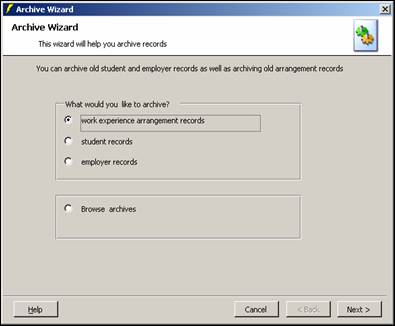|
What to do
|
Notes
|
|
1. With the WORKEXPO main menu on your screen click the TOOLS menu then choose WIZARDS then ARCHIVE wizard. |
WORKEXPO can archive student records, employer records or arrangement records. This helps maintain your database. |
|
2. The Archive Wizard dialog box will appear. You can choose to archive arrangement records, student records or employer records. |
|
|
3. Select the records you wish to archive in the box. |
|
|
4. Click ARCHIVE |
Your records are now stored in an archive. You can browse the archive at any time by clicking the ARCHIVE button then selecting “I’d like to browse the archives” |