A feature which appears in both the Students and Arrangements windows allows you to identify students who will be under fifteen years of age at the start of their work experience placement in order to arrange Child Employment Permits.
A menu item shows details of students who will be under fifteen at placements start date or any given date. This Under 15 report is available when in the students window, arrangements window and also available via the Print wizard.

Clicking this button displays the Students Under 15 By Date Dialog Box:
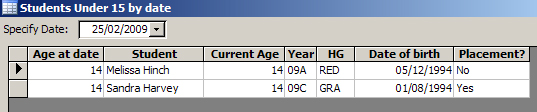
Here you can see that two students are or will be under 15 years of age at the date shown.
How to check for Students Under 15 years of age
- In the Specify Date drop-down box you can select a date to check or enter a date
- The system will check for all students not just those with current placements. You can also enter a date in the Specify Date box
- Press Enter to get WorkExpo to check for you
- Double-click on a student to go to that student's record in the Students window.
How to print a list of Students Under 15 years of age
You can print a list of students under the age of 15 in two different places in WorkExpo.
This report is available from both the Students Under 15 dialog box and the Print Wizard. If in the Students Under 15 dialog then simply click the Print button. The two reports are the same except that the report generated from the Print Wizard also includes details of placements
In the Print Wizard select Other Lists then Students Under 15 List
Report below was generated directly from the Under 15 Dialog's print button
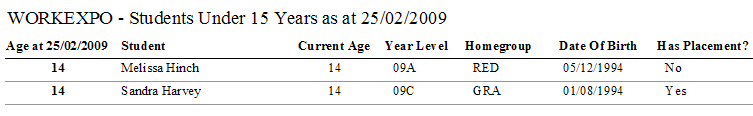
Report below was generated using the Print Wizard. This report groups students by age and lists details of any placements
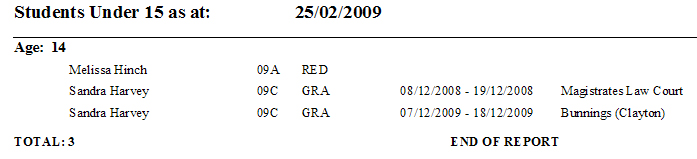
The two reports are very similar. Please note that you can generate a report for large groups of students from the Print Wizard.
A simple report can be generated from the Students Under 15 dialog box.
 |
The Students Under 15 Dialog can be accessed from both the Students and Arrangements windows |