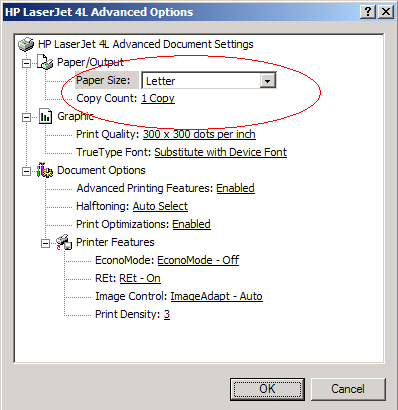When printing the work experience arrangement form or the student certificate sometimes the printer may print a blank page.
If the student or employer certificate is generating two pages - the certificate on the first page and a blank second page, then your printer has not been set to Australian A4 size paper. All printers are initially set to American "Letter" size paper which is shorter than Australian A4. The blank page is your printer trying to fit the invisible bottom margin of page one onto a second page.
To fix this problem have your school's IT support person change the printer setup to A4 size.