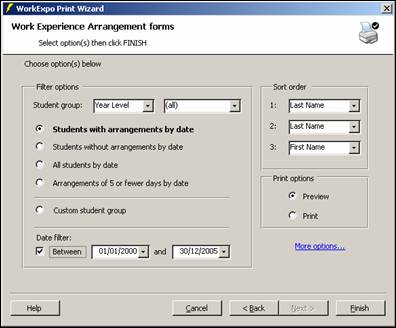|
What to do
|
Notes
|
|
1. With the WORKEXPO main menu on your screen click on the PRINT button. |
WORKEXPO can print on the official department forms or print a facsimile. |
|
2. The Print Wizard dialog box will appear. You can choose to print an arrangement form for an individual student or a group of students. |
|
|
3. Select “WE Arrangement forms” and click NEXT |
|
|
4. Select students |
You can select students by date or alternatively print forms for all students in WORKEXPO |
|
5. Select to print on official department forms. |
Do this by clicking “I want to print on official department forms”. Choosing this option will print data only, so that you print on the official forms. |
|
6. Choose Preview or print and click FINISH |
|