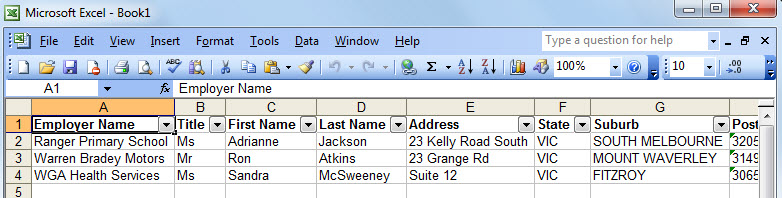Placements available per Employer
In the Employers window you can now see at a glance when viewing employers how many students a particular employer is prepared to accept for work experience. You can view a list of employers by this new field. You can sort and filter or print the list. You can also export this list to Microsoft Excel for ad=hoc reporting demands if necessary.
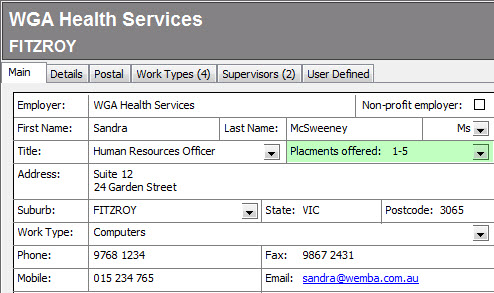
Double click the field to edit the list of available items in the Placements Offered drop down list.
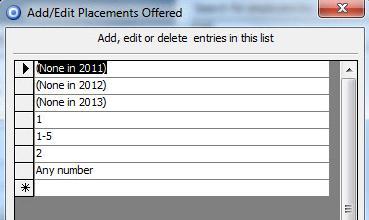
You can edit the list of items which appear in the drop-down list for placements offered.
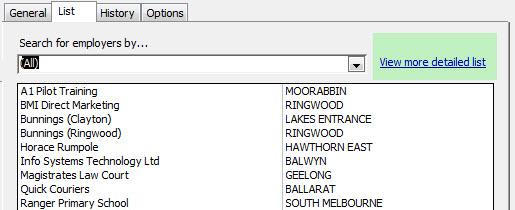
In the Employers window you can click the hyper-link 'View more detailed list'. This displays a grid view of Employer records. Included in the grid is the Placements Offered column.
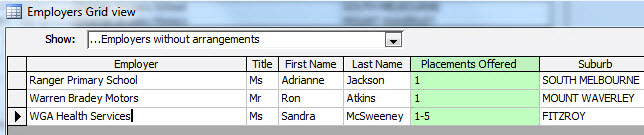
The image above shows the Employers Grid View. You can see that the Placements Offered column is included. You can click 'Export To Excel' where you can perform ad-hoc reporting as required.