Overview
A new feature allows you to store Mail Contact Details in the Employers window. You can capture Contact Name, Contact Title and Contact Details (phone, fax, email). This is similar to the existing postal address feature where you may have a different postal address to the physical address. This new Mail Contact feature allows you to address employer correspondence to a specific person at the same or a different location. This avoids the problem of mail being forwarded to a central office but being incorrectly addressed to the local contact person.
For example, a student undertakes work experience at a local Police Station in Gardenville. The Police Station contact person in Gardenville is Sgt. Smith who will be the student's supervisor. However, all correspondence must be sent to Ms Jones at Police Headquarters. WorkExpo now allows the addressing of correspondence to Ms Jones, while maintaining all the details of the placement at the local level in Gardenville with Sgt Smith.
How to Add a Employer Contact other than the default Contact
- In the Employers window click the Postal tab
- Enter the details of the postal (correspondence contact) here
- If necessary, you may click the Phone/Fax/Mobile link to enter further details for the contact
WorkExpo will address all correspondence to this person. If WorkExpo finds no entry here then it will use the default contact's details on the Main tab. This feature is very useful when dealing with a bureaucracy located away from the placement itself and is something that has been requested by several schools in the past.
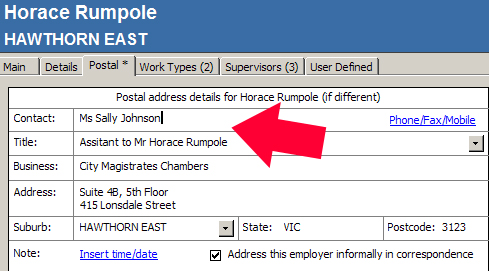
In addition, when addressing employers you can choose to address them formally 'Dear Ms. Jones' or informally 'Dear Sally' in correspondence. You can set this for all employers or for each employer on an individual basis.
 |
Use the Postal Contact details for all WorkExpo correspondence for that employer. And remember that the address on the Main tab should be the physical address where the student attends. |